 Home - How-To's - Reviews - Links - Contact - About Us
Home - How-To's - Reviews - Links - Contact - About UsOur other sites: FlyingRC.net - NewWoodworker.com - NewMetalworker.com
 Home - How-To's - Reviews - Links - Contact - About Us
Home - How-To's - Reviews - Links - Contact - About Us
Text, photos and video by Tom Hintz
Posted – 6-28-2018
There’s just something about real embroidery that affords home-based projects a classy, hand-sewn look. Making it easier to achieve embroidery nirvana is the Brother PE770 Embroidery Machine. This machine is home-shop easy to operate and uses the most common embroidery file types, (PES file format is virtually standard in embroidery) making it easier to save your designs or share them with your friends or to import files from one of the many home embroidery web sites and forums.
The Brother PE770 Embroidery Machine features a standard 5” x 7” embroidery area/size despite a surprisingly small overall 21.3 by 17.3 by 16.8-inch footprint. It’s 26.7lb overall weight is testament to the solid framework within that keeps the Brother PE770 Embroidery Machine working accurately over the long haul. The robust construction allows Brother to back the PE770 Embroidery Machine with a 25-year, limited warranty! The Brother PE770 Embroidery Machine is designed to be operated on 120V electrical power only.
It has a built-in memory to store some of your commonly used designs. It also has 6 lettering fonts and 136 basic embroidery designs that you can use as accents or as a base for new designs. The design files include 12 border styles, florals, 10 frame shapes, scroll work and quilt-friendly patterns. The Brother PE770 Embroidery Machine features a back-lit LCD screen that has its benefits but is not perfect in my estimation.
The built-in LCD 1.4" by 2.7" touch screen LCD display is back-lit, something some other manufacturers don’t seem to consider to be important. The LCD screen provides a graphical depiction of what we are doing on the editing screens where we can resize, rotate and perform other basic manipulations. The LCD screen also shows the parts of a design being worked with when multiple colors are used, all of which are embroidered separately.
The down side to the Brother PE770 Embroidery Machine LCD screen is its size and resolution. Both can make choosing between similar-looking design files difficult. I found it easiest to buy a bunch of USB drives and limit how many files, or at least similar-looking files, are put on each drive. That makes it far easier to choose the correct file the first time.
The Brother PE770 Embroidery Machine has a lay down spool which is fine for many home-based embroidery jobs. However, you can also use a standalone holder and feed the Brother PE770 Embroidery Machine from huge-capacity spools to save a bunch of thread money. There are no special guides, so I just stood the big capacity spool holder behind the Brother PE770 Embroidery Machine and it has worked perf3ectly every time.
The Brother PE770 Embroidery Machine has the lay-down bobbin system that works as flawlessly as the ones on their sewing machines. This is as close to fool-proof bobbin-loading as it gets. This bobbin system also makes color-changing during an embroidery job simple. With any kind of luck, I will never see the evil, older stand-up bobbin technology again. A standard bobbin winding mechanism is included of the top of the Brother PE770 Embroidery Machine.
The Brother PE770 Embroidery Machine also monitors the threads and stops if the upper thread breaks or jams up for the bobbin runs out. In either case, you correct the problem, push the “Start” button and the embroidery resumes from the precise spot it noticed the problem originally.
To be sure, the auto-threading systems on too many modern sewing machines should probably be called semi-automatic because the operator “must thread the threader” so to speak. No matter how we term it, Brother appears to be in the lead and pulling away with this remarkable auto-threading system.
Where other auto-threading systems are more frustrating than automatic, the Brother PE770 Embroidery Machine auto-threader works so fast it is hard to see happen. In the accompanying video we slowed the video as much as my software is capable of and it is still tough to see how the auto-threader “throws” a loop of thread through the needle eye, but it does, every time so far. Even more confusing is that this other auto-threader seems to work best when done quickly. It is literally a “snap” and the needle is threaded, and the threading mechanism has already retracted. I “snapped” it a bunch as my pre-Brother sewing machine experience made it hard to believe what I was seeing. But, it is reality and is as simple as it looks.
Though it does not happen very often, having the upper thread break while working on a pattern is not a big deal either. Re-thread it and hit the start button and the Brother PE770 Embroidery Machine goes back to work, finishing the job without missing a stitch that I can find.
The Brother PE770 Embroidery Machine has built-in ports for their own font cards and the ever-popular USB drives. For most the USB port will be of more use for bringing downloaded or your own patterns to the Brother PE770 Embroidery Machine. The dramatically lower prices and huge capacity of today’s USB drives allows us to store and organize embroidery patterns inexpensively.
The Brother PE770 Embroidery Machine has built-in, basic design editing. We can rotate, mirror-image, increase and decrease the size of the design being worked with. The size of the LCD screen does not allow for much detail, but you can see how most designs will work out in the end.
One of the built-in design routines that I found especially helpful runs the needle (suspended above the fabric) to all four sides of the design so you can confirm that the design fits the area you want it in. The editing capability automatically limits the amount of size changing to a few steps. Sizing your designs when creating them with outside software is best to insure proper stitch density.
Keeping the fabric being embroidered taught is critical to producing a clean, crisp pattern. To do that the Brother PE770 Embroidery Machine uses a two-piece hoop that lets us stretch the fabric with more than adequate tension. Using the hoop in no way reduces the need for “stabilizing” material being applied to the back of lighter-weight fabrics. When embroidering on heavier canvas-type fabrics I found no difference when using and not using stabilizing backer material.
Hoops are available in a several sizes that help make generating the size embroidery you need easier. Also, the hoops each have a metal locking plate that is secured to the moving “fence” that precisely guides the fabric below the needle rather than moving the needle. That locking plate mount also indexes the hoop precisely so when embroidery is stopped (broken thread, empty bobbin) we can snap the hoop back in place to continue the job without dropping stitches or leaving a gap.
The hoops have very small “dots” marking the center of the rectangular-shaped edges. I would like to see these “bumps” made a bit more pronounced to make feeling them while installing the fabric easier. With a little practice, learning to make chalk lines on the project with which to align the fabric to the hoop gets easier but larger “alignment dots” would make that process easier yet.
A downside to machines liked the Brother PE770 Embroidery Machine is the complexity of the design file that tells it how to embroider the graphic. You can do basic design with the built-in fonts and shapes and the Brother PE770 Embroidery Machine will create the embroidery in the correct sequence, density and speed of stitches. The pattern files also tell the Brother PE770 Embroidery Machine which direction to orient the stitches which is crucial to getting the desired appearance. However, to get truly creative purpose-designed software is needed. There are also a ton of pre-designed graphics, saved in compatible file formats that you can download for a fee or many for free.
I used Brother BES Embroidery Lettering Software which has since been discontinued. This software package cost a bit over $350 when I bought it. Expensive to be sure but it made creating lettering that the Brother PE770 Embroidery Machine would sew accurately simple. I suspect a big part of this software going away is the wide range of aftermarket programs available that are easier to find and considerably cheaper. This is one of those times when taking some time to investigate and learn new software can pay huge dividends.
Initially, I was concerned with how steep the learning curve might be to get the Brother PE770 Embroidery Machine up and running. That turned out to be less challenging than I anticipated. The “brain” within the Brother PE770 Embroidery Machine limits what you can do in terms of sizing and moving graphics which saves time and materials when you don’t sew half of a graphic before realizing it won’t fit in the space you have. The best way to become accustomed to this machine is to watch some of the many how-to videos on platforms such as YouTube. After that spending a little time embroidering a few graphics will get you more comfortable and ready for more complex projects.
The Brother PE770 Embroidery Machine seems to have all the real-world engineering and manufacturing that makes virtually anything from Brother a favorite of that marketplace. The only operational issues I had while using the Brother PE770 Embroidery Machine were caused by me. And, usually because I got ahead of myself or skipped over a part of the instructions.
Considering the huge amount of embroidery patterns/files available for the home-based users there is little doubt that machine embroidery is not going to go out of style anytime soon. Operators who take the time to learn the machine and how to apply its capabilities to their ideas will come away with impressive projects.
The Brother PE770 Embroidery Machine certainly is not cheap but considering everything it does and how well it does them all, the street price of $599.00 (6-26-2018) less of a shock. I must admit to sitting around watching the Brother PE770 Embroidery Machine run and wondering how they got it to do all that without blowing itself up. Once again, Brother design and manufacturing is impressive and makes our hobby-related life easier and more fun.
Being able to add the caliber of graphics the Brother PE770 Embroidery Machine generates will step up your work in a big way. Quality embroidery is hugely time-consuming to do by had if you have that talent at all. Letting the Brother PE770 Embroidery Machine do that part of your project insures a super-clean accent to the rest of what you are making.
Have a comment on this Review? –Email Me!
All yesmensew.com written, photographic and drawn materials are property of and copyright by Tom Hintz and NewWoodworker.com LLC 2013-2019. Materials cannot be used in any way without the prior written permission of the owner. 
Brother PE770 Embroidery Machine
Home Based Cost, Pro-level Performance

The Basics
LCD Screen
Bobbins, Threading and Th
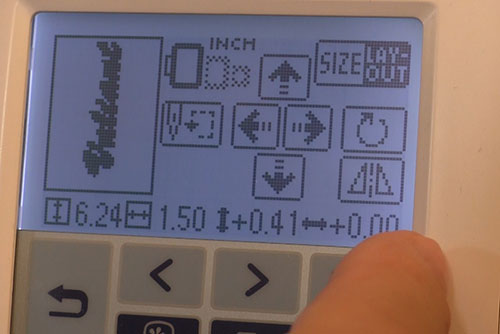 read Support
read Support Auto Threading
On-Board Tweaking

Hoops
Software and Files
In the Shop
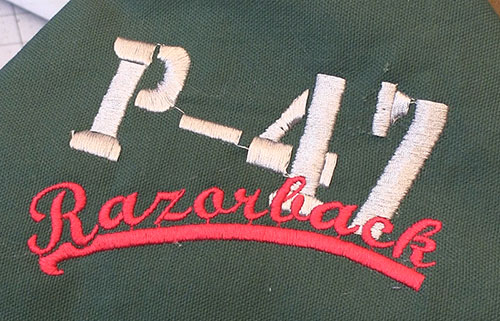
Conclusions